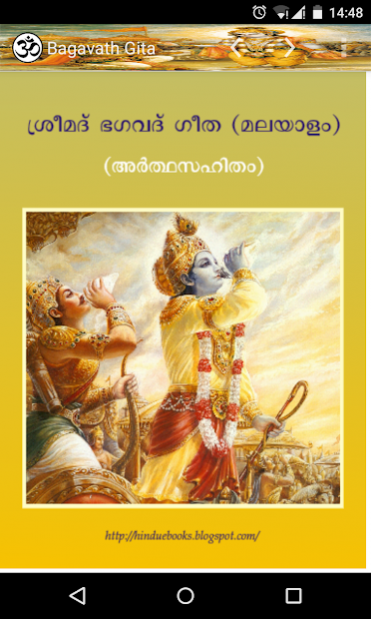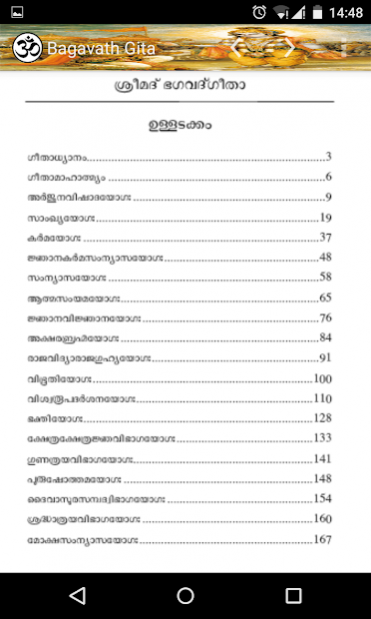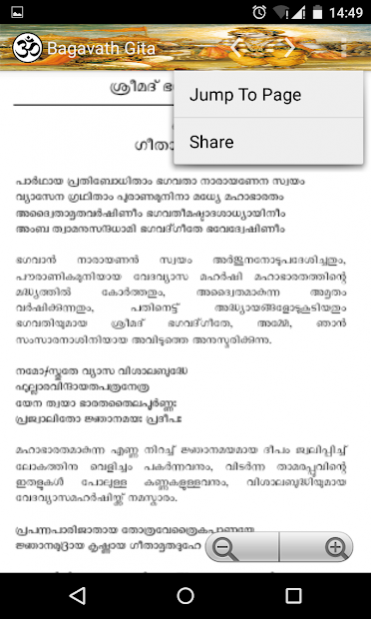Arjuna Bagavath Gita 10.0
Free Version
Publisher Description
The Gita is set in a narrative framework of a dialogue between Pandava prince Arjuna and his guide and charioteer Lord Krishna. Facing the duty as a warrior to fight the Dharma Yudhha or righteous war between Pandavas and Kauravas, Arjuna is counselled by Lord Krishna to "fulfill his Kshatriya (warrior) duty as a warrior and establishing Dharma." The Bhagavad Gita was exposed to the world through Sanjaya, who senses and cognizes all the events of the battlefield. Sanjaya is Dhritarashtra's advisor and also his charioteer.
The Bhagavad Gita presents a synthesis of the Brahmanical concept of Dharma, theistic bhakti, the yogic ideals of moksha through jnana, bhakti, karma, and Raja Yoga. and Samkhya philosophy.
***************************
Offer of the day
***************************
Give us a 5 star rating and write your feedback to goapsin@gmail.com. And you will get a "AD FREE VERSION" of this application
About Arjuna Bagavath Gita
Arjuna Bagavath Gita is a free app for Android published in the Reference Tools list of apps, part of Education.
The company that develops Arjuna Bagavath Gita is GoAps. The latest version released by its developer is 10.0. This app was rated by 3 users of our site and has an average rating of 4.3.
To install Arjuna Bagavath Gita on your Android device, just click the green Continue To App button above to start the installation process. The app is listed on our website since 2020-08-28 and was downloaded 100 times. We have already checked if the download link is safe, however for your own protection we recommend that you scan the downloaded app with your antivirus. Your antivirus may detect the Arjuna Bagavath Gita as malware as malware if the download link to com.goaps.gita is broken.
How to install Arjuna Bagavath Gita on your Android device:
- Click on the Continue To App button on our website. This will redirect you to Google Play.
- Once the Arjuna Bagavath Gita is shown in the Google Play listing of your Android device, you can start its download and installation. Tap on the Install button located below the search bar and to the right of the app icon.
- A pop-up window with the permissions required by Arjuna Bagavath Gita will be shown. Click on Accept to continue the process.
- Arjuna Bagavath Gita will be downloaded onto your device, displaying a progress. Once the download completes, the installation will start and you'll get a notification after the installation is finished.